

To unzip all the contents of the zipped folder, press and hold (or right-click) the folder, select Extract All. Do one of the following: To unzip a single file or folder, open the zipped folder, then drag the file or folder from the zipped folder to a new location. Now, find and right-click on the encrypted RAR file, select 'Properties' in the sublist, and copy the Name and the Folder path. Open the bat file and it shows up as a 'Rar password cracker' Step 4. It’s simply a program that works, that creates and gives the ability to view archives in RAR or ZIP file formats. Locate the zipped folder that you want to unzip (extract) files or folders from. Select 'All Files' in 'Save as Type' > Change the file name to rar-password.bat > Click 'Save'. It will get open only when you enter the Correct Password and then you can successfully extract the Zip file.
HOW DO YOU OPEN A WINRAR ZIP FILE FOR FREE
It’s no accident that WinRAR gives its program away for free even after its 40-day trial. If you are trying to extract password protected zip file in WinRAR, it will ask you to enter the correct password as you click the OK button in the 'Extraction path and option'. Click OK to finally unzip your password-protected ZIP file in WinRAR. and extract files from many kinds of compressing file formats. To open password protected zip file, you obviously have to enter the password. The way winRAR is right now, it is extremely widely used, and therefore they get many users who actually pay for the program and give the developers money because either 1. It can compress files using rar or zip format to. WinRAR lets you continue to use it even after the 40 day trial has ended because that’s the best way for them to make money.
HOW DO YOU OPEN A WINRAR ZIP FILE INSTALL
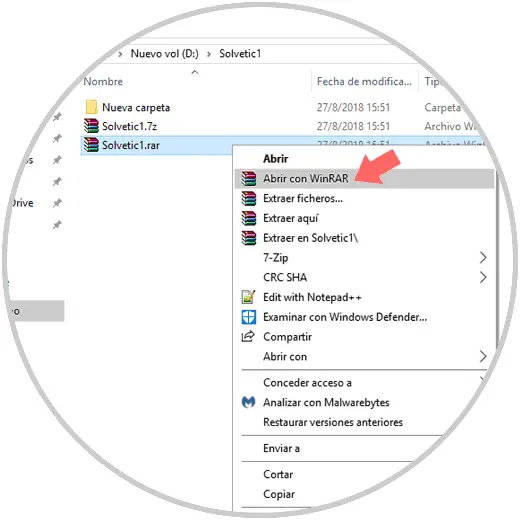
Can you still use WinRAR after the trial?.


 0 kommentar(er)
0 kommentar(er)
